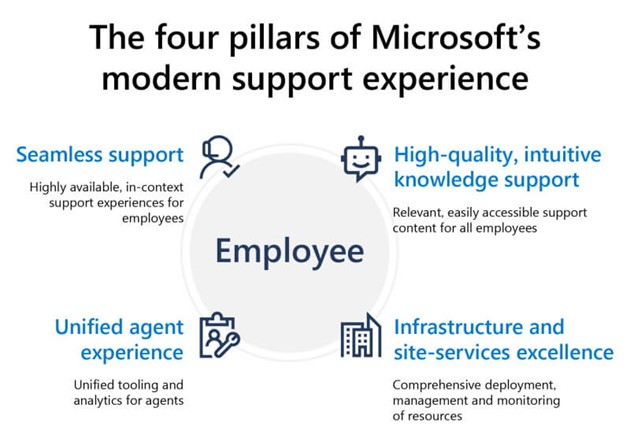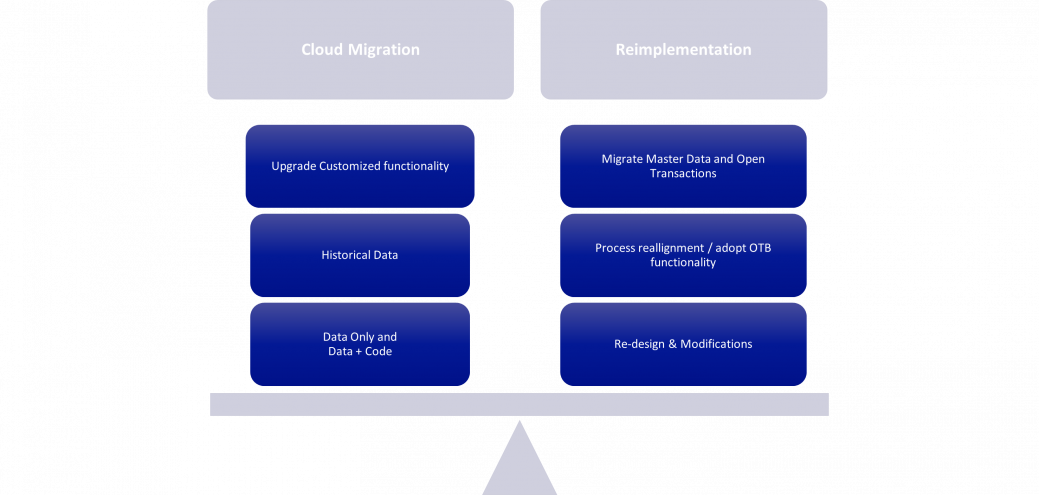Microsoft Dynamics Cloud Migration Strategies
Microsoft Dynamics Cloud Migration Strategies
Microsoft modern support focuses on identifying and remediating issues proactively and automatically. It also enhances the employee experience and improves end-user effectiveness.
Source: https://www.microsoft.com/en-us/insidetrack/enabling-a-modern-support-experience-at-microsoft
Why Dynamics 365 in the Cloud?
Compelling reasons to migrate to Dynamics 365 in the cloud:
- Disaster recovery and high availability
- Microsoft managed production environment
- Scalability in the Cloud
- Office 365 seamless integration
- Enhanced functionality and features
- Microsoft One-Version solution:
- Provides continuous updates
- Enables new feature adoption
- No expensive upgrades
The Microsoft One-Version continuous support cycle is one of the most powerful reasons to migrate. Imagine getting monthly bug fixes as well as feature enhancements and even new modules and functionality rolled out by Microsoft to your environments.
New features and modules can be enabled via a feature console. This is available once the organization is prepared, and the users are trained. Organizations that have been through a large complex ERP upgrade understand the complexity, expense, and disruption that upgrades can cause. With Microsoft One-Version, the long-term ROI of never needing to upgrade again is invaluable with always up-to-date software.
Which migration paths is best for my organization?
When considering a migration path, a conventional cloud migration is not always the best approach. Companies should evaluate their current usage and business processes to determine if a more dramatic change is needed to set the stage for future growth.
It might be best to re-implement, allowing organizations to take advantage of more standard functionality that was added since the original implementation.
There might be other factors as every organization’s business model and operational procedures evolves over time, resulting in inefficient processes and high degree of unnecessary technical debt. The assessment specifically focuses on helping you understand the best path forward for your organization.
Why upgrade?
While weighing the migration options recently, we uncovered some issues that helped drive the decisional making. This of course depends on the version and whether there are even any supported code upgrade paths. Often times, modifications must be re-architected to support the new Extension framework that allows continuous updates to deploy without breaking the core functioning of your system.
The two upgrade paths available for upgrade center around Code and Data or Data Only. In certain scenarios a re-implementation approach should be considered.
Code and data | Data only |
|
|
Why reimplement?
There are solid reasons to reimplement, in addition to the upgrade paths above. The key considerations include:
- Business has changed and scaled differently from the past
- Older customizations are no longer needed
- Accumulated data sets are no needed nor necessary now
- Chart of accounts and dimension configurations no longer reflect business needs and priorities
- Implementation choices made previously no longer seem valid
- New Modules or features have been added that will eliminate older customizations
- Size of database or growth and is a concern for performance and the cost of storage
- History data is not needed for continuous operations and could or should be eliminated
- History data can be moved to an external SQL Azure or Data Lake for preservation if needed
Assessing how to best proceed
One of the best solutions is to perform an assessment of your current systems and processes as well as your known future ERP and IT roadmap. At Mazars our assessment engagement determines your best path forward, whether via automated upgrade tools; or whether a reimplementation, is the best path for your organization. The assessment is fixed fee and short duration that will provide you with an exact path to move toward your next solution and get onto the modern support cycle.
Connect with a Mazars Microsoft specialist to set up your assessment.